| Network
Card Installation and the IRQ/INT (ISA) |
| Network
Card Installation and the IRQ/INT (ISA) |
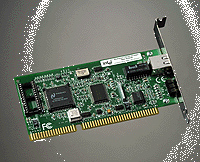 |
| Before continuing, you should be familiar with I/O-addresses and Interrupts/IRQs |
I will not make any recommendation, on which card should be used, so I am
using for this data based on an NE2000-compatible board
(these boards have a fairly old design and are NOT the fastest boards, but have
the advantage, that ALL operating systems, like:Windows95, WindowsNT4, LINUX,
OS/2,..., come already with drivers for the network board as part of the
operating system.
| When buying a network board, make sure, that you can get updates of
the Network drivers ! |
I had some bad experience with purchasing a very new model of
network-board:
It was delivered with a BETA-test version of the Win95
adapter-driver, which did NOT work properly for me, I had to put the board away
for several weeks, before I could download from the Internet the final release
of the driver (Since the manufacturing life-time of new computer equipment is
sometimes only MONTHS, some manufactures start already shipping the equipment
BEFORE it is fully tested).
For another board, I could not find ANY new
driver on the Internet, it was a no-name board with no Internet support site,
and I am NOT able to use this board.
| My advise: if you are a newbie to networking and want a trouble-free installation: get a network board, where the drivers are already included in Win95 ! |
A network card needs for it operation a few resources, an address, an
Interrupt (IRQ) and sometime even a DMA channel. And when asking
Windows 95 to detect the new hardware automatically, it does NOT always get it
right,
If the card is for the PCI-bus, it is fine, then the BIOS will tell Windows95 about the assigned resources , see Network card installation :
PCI.
But if it a card for an ISA-slot, then these resources have
to be assigned often manually.
I myself prefer cards like the one
below: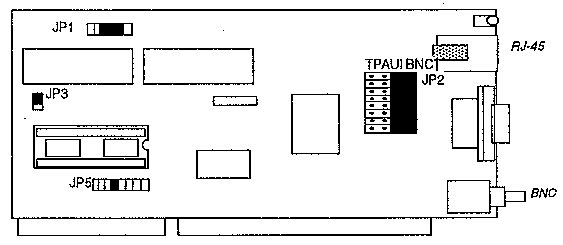
or the scan of a real board: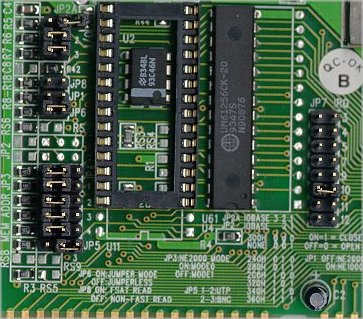
It has jumper (and on "good" cards, the info on the
jumpers is printed on the card itself, which is good, because it is only a
question of time, before you loose the small manual deliver with the
card).
| Tip: I had myself several times, that I opened an old computer,
found in there a Network-card, but could NOT identify it, and there was no explanation for the Jumpers and NO MORE card-manual: Therefor, I take a sticker, write on it all important info like : what are the jumpers doing, and then stick it ON THE CARD ! |
Other cards have no jumper, but a floppy with a "Software Configuration"
program (and it is usually also only a question of time, before you have lost
this configuration floppy).
In both cases (for Jumper-cards and for
"Software Configuration " cards), check first in the
"Control-Panel","System-Icon" on the tab "Device Manager", then click on
"Computer" (the first line/item in the list, then select properties to get your
resource usage list: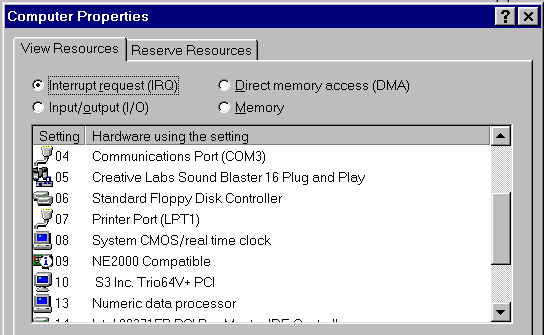
Look now for an unused Interrupt. Very often, Network cards are
pre-configured to use Interrupt 5 or 10, but as you can see, both these were
already taken on my system, I selected to put my NE2000 network board on
Interrupt 9.
Once you have identified the Interrupt, configure your board
for it (at least CHECK it), also checking, that the proper connector/plug is
activated on a Multi-Connector Board ,
then check the floppy provided with the card (if any) to verify, whether and
where it contains the required driver for Windows95/98: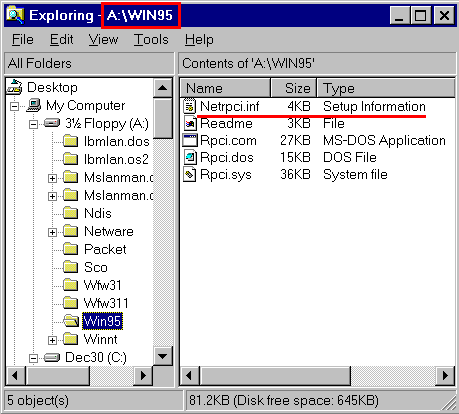
Search for a directory "Win95" or similar, and locate the
INF-file, containing the Setup-Information. If no floppy disk is provided, then
the driver for this NIC should be included already with Windows.
Now, we
are ready to install the board.
If you have a PCI-card or a Plug-and-Ply
card, Windows 95 will detect it on startup and either will use its own driver
(if the card is known)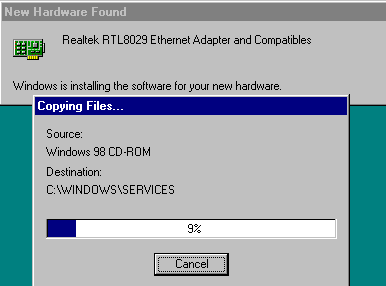
or will prompt you for the "Manufactures Disk":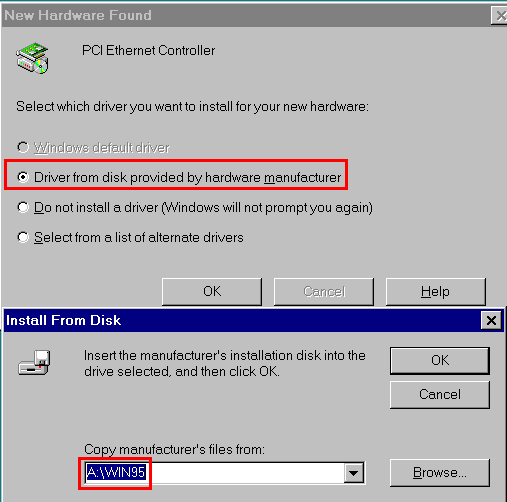
where you now need to define the location (directory) for the
INF-file.
For other cards, you need to tell Windows95 about it (still to
be documented), but if you request Windows95 to "detect the New Hardware",
verify, that Windows 95 got it right:
In the Control-Panel,
Network-Applet: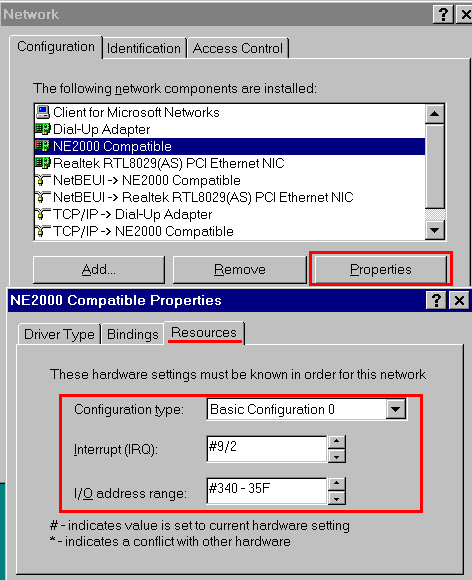
check in the Properties of the Network card the
Resources:
- is the I/O-address properly
detected ?
- is the Interrupt (IRQ) properly
detected ?
If your network card has Jumpers or is configured with a
Setup-floppy, then these values MUST MATCH the jumper setting/ setup values. If
you need to change one of these values, you MUST also change the jumper setting
or use the Setup-floppy to configure the board for these values.
However, if
your board is a Plug & Play board, when chaning the "Basic Configuration"
and then the values for Interrupt and I/O address will program the network board
to use the new values.
So, watch out, on which type of board you
have.
And once the board is installed and you/Windows have installed the
drivers, always check
in Device Manager for any
conflicts.